MCO Home - Water Heating Thermostat with humidity sensor MH7-WH-B
Descriere
Informații despre produs "MCO Home - Termostat pentru încălzirea apei cu senzor de umiditate Versiunea 2"
Termostatul MCOEMH7H-WH este a doua generație a termostatului pentru încălzirea de la MCO Home. Termostatul este proiectat pentru a fi utilizat pentru controlul temperaturii în cameră, dotat cu tehnologie wireless Z-Wave. Se aplică sistemelor de încălzire a apei de control, cum ar fi cazanul pe perete, supapa / pompa de apă, conductele subterane, sistemele de radiatoare etc. și sistemele electrice cum ar fi cablu de încălzire, film electro-termic, actuator de încălzire, supapă electrică etc.
A doua generație are funcționalitatea de a fi conectat în grupul de asociere cu actori binari precum prize și relee. Acest lucru vă permite să controlați complet orice actuator de încălzire On / Off prin MCOEMH7H-WH fără utilizarea permanentă a unui controler static Z-Wave.
Termostatul de perete MCOEMH7H-WH2 necesită o instalație cu alimentare permanentă. Datorită design-ului său modern, cu panou capacitiv din sticlă, este deosebit de potrivit pentru instalarea vizibilă în zonele de locuit. Cu termostatele de sticlă proiectate modern de MCO puteți controla diferite sisteme de încălzire și răcire - de ex. cablu de incalzire, film de incalzire, supapa de apa, supapa electrica, cazan, bobina ventilator, controler de energie solara, pompa de caldura, sistem de ventilatie etc.
Caracteristici:
Alimentare: AC85-260V, 50 / 60Hz
Puterea de ieșire: max. 5A
Panou din sticlă cu butoane capacitive
Programare programabilă: 4 evenimente în fiecare zi de 7 zile 5 + 2; 5 + 1 + 1
Funcționare: Manuală, Auto (Perioade de timp), Vacanță (economie de energie)
Cu senzor de temperatură pentru control
Setare temperatură: 5-37 ° C (reglabil)
Celsius sau Fahrenheit (schimbabil)
Senzor de temperatură încorporat și senzor de umiditate
Tehnologie wireless: Z-Wave Plus
Cod Produs: MCOEMH7H-WH-B
.
EN
MCO Home - Water Heating Thermostat with humidity sensor
Product Description
MCOHome Water Heating Thermostat is a Z-Wave enabled device for indoor temperature control. MH7H-WH is mainly applied to control wall mounted boiler, water valve/pump etc. The device is of high reliability and practicability, which can be included and operated in any Z-Wave network with other Z-Wave certified devices from any other manufacturers.
Prepare for Installation / Reset
Please read the user manual before installing the product.
In order to include (add) a Z-Wave device to a network it must be in factory default state. Please make sure to reset the device into factory default. You can do this by performing an Exclusion operation as described below in the manual. Every Z-Wave controller is able to perform this operation however it is recommended to use the primary controller of the previous network to make sure the very device is excluded properly from this network.
Safety Warning for Mains Powered Devices
ATTENTION: only authorized technicians under consideration of the country-specific installation guidelines/norms may do works with mains power. Prior to the assembly of the product, the voltage network has to be switched off and ensured against re-switching.
Installation
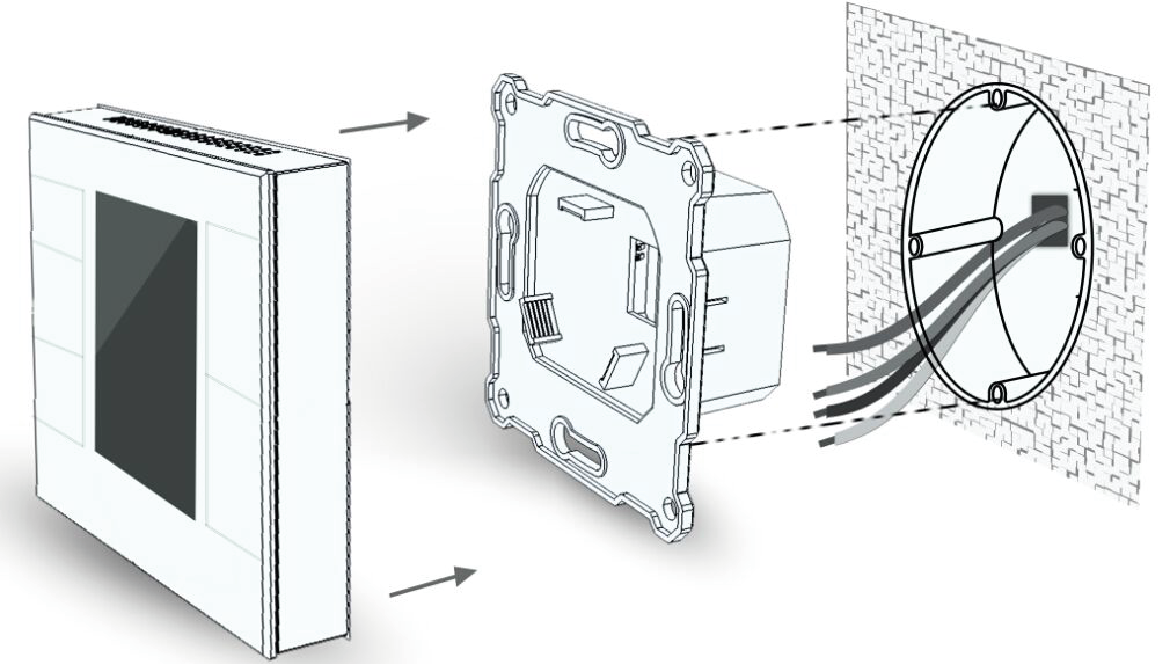
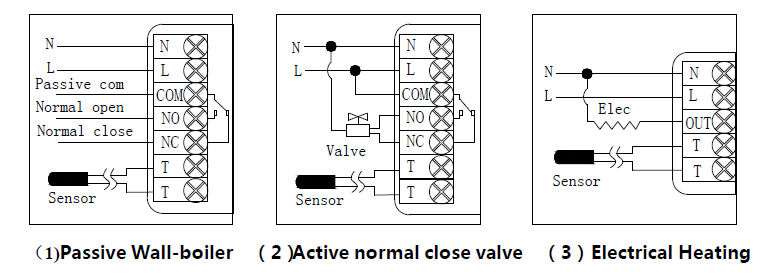
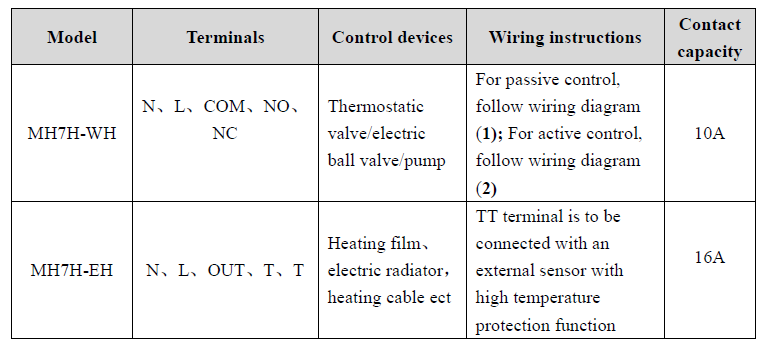
Inclusion/Exclusion
On factory default the device does not belong to any Z-Wave network. The device needs to be added to an existing wireless network to communicate with the devices of this network. This process is called Inclusion.
Devices can also be removed from a network. This process is called Exclusion. Both processes are initiated by the primary controller of the Z-Wave network. This controller is turned into exclusion respective inclusion mode. Inclusion and Exclusion is then performed doing a special manual action right on the device.
Inclusion
In normal working interface, press & hold S4 to enter interface for inclusion of Z-Wave network. Before device included into network, “- - -” will display on the screen. Then press S4 once, device will enter learning mode to get a node ID. If inclusion is success, a node ID will display on the screen in a few seconds.
Exclusion
Auto-Inclusion
Beside the standard inclusion this devices supports the so called auto inclusion. Right after powering up the device remains in inclusion state and can be included by (any) gateway without further actions on the device itself. The auto inclusion mode will time out after some time.
Product Usage
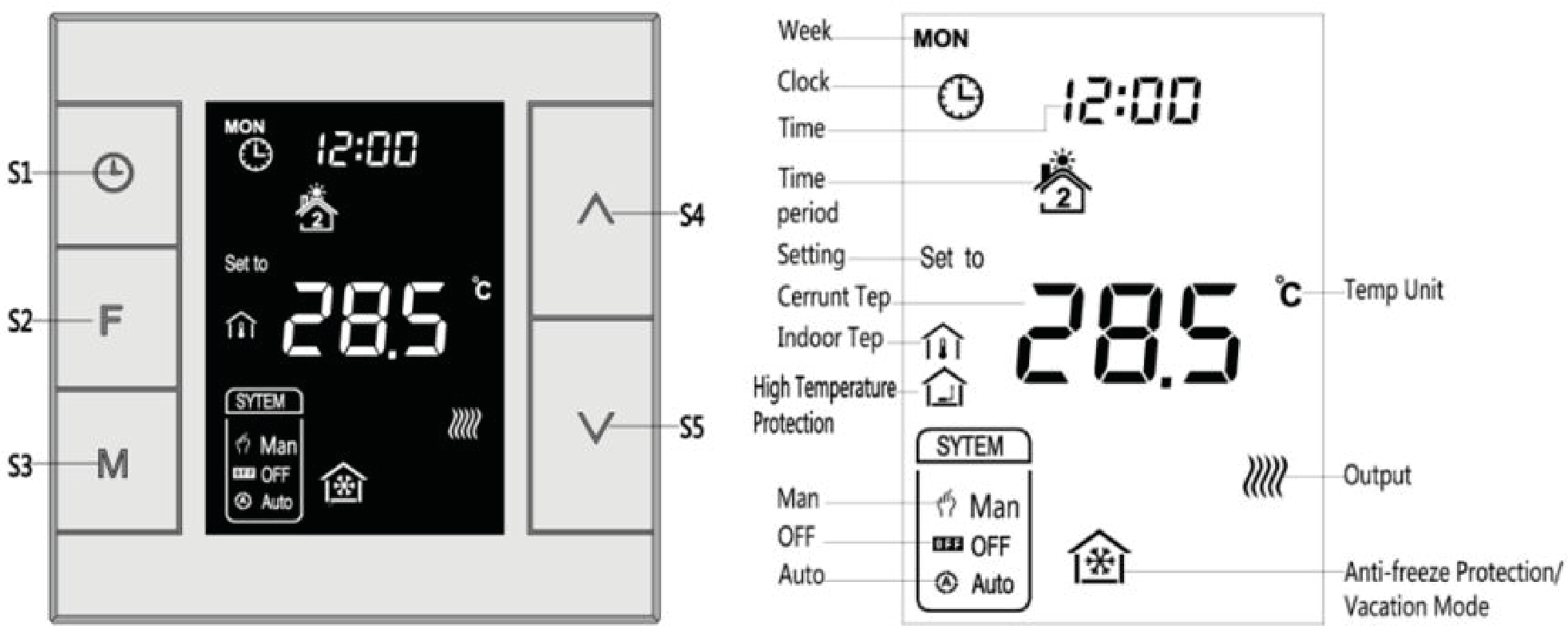
Control specifications
- Detection temperature ≥ setting temperature + 0.5℃, output turns off, and output icon disappears.
Manual / Auto mode setting
In normal display interface, touch S3 button can switch between Manual and Auto mode.
The default setting is as follow:
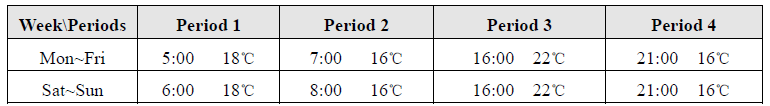
Note: If MH7 thermostat do not connect with an external temperature sensor, it will only display the indoor temperature icon; If MH7 thermostat connect with an external temperature sensor, it will display the indoor temperature and high temperature protection icon; When it is under high temperature protection, high temperature protection icon flickers.
SKU: MCOEMH7H-WH-B
.




